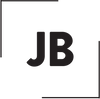Out Of 60 Best Apps For Designers, These Were Free
There are so many apps to choose from and so many lists put together claiming to have the top picks. When we came across this list of The 60 best iPhone apps for designers put together by Creative Bloq, we wanted to share it.
However, we decided to put together a list highlighting which of these great apps were free.
The first app on our edited list works with our Moleskine Evernote Smart Notebook:
Evernote

- Developer: Evernote
- Price: Free
Evernote allows you to save your ideas, things you like, things you hear and things you see. The Evernote Smart Notebook by Moleskine uses Evernote's Page Camera feature to capture the pages of your notebook with your smartphone or tablet. Evernote Page Camera is available for the current iOS release for iPhone and iPad. You can access your inspiration anywhere as it works with nearly every computer, phone and mobile device out there. And to make things easier, you can search by keyword, tag or even printed and handwritten text inside images.
Paper

- Developer: FiftyThree, Inc
- Price: Free
Capable of capturing and connecting your notes, photos and sketches, Paper is one the best iPhone apps out there for designers – acting like a digital wall of sticky notes for your phone. Thanks to unique swipe-to-style formatting, Paper lets users quickly create checklists and notes, as well as clarifying details in photos. With the original iPad app crowned Apple's App of the Year, this new version for iPhone is a completely free must-have for designers.
Adobe Illustrator Draw

- Developer: Adobe
- Price: Free
Packed with all the power that designers have come to expect from Adobe, this app also includes all the popular drawing tools and features from Adobe Ideas. Filled with everything illustrators need to send layered and flat artwork, Adobe Illustrator Draw lets users draw with vectors, access high-res, royalty-free images, and sync assets to appear in your workflow wherever you need them.
Font Candy

- Developer: Easy Tiger Apps
- Price: Free
Create captions and overlay them onto photos with the typography app Font Candy. Choose from an array of hand-picked fonts to liven up your pictures and shoot snaps with a built in camera with timer, perfect for taking selfies. One of the most creative and best iPhone apps around for typography, images can be shared easily over Facebook, Twitter, Tumblr, Instagram and other social networks.
Fuzel
- Developer: Not A Basement Studio
- Price: Free
Create cool photo collages for free with iPhone photography app Fuzel. With a wide variety of features and smooth UI, you can combine photos as well as add effects and write captions. The app imports images and cleverly places them so they fit within the chosen frame. You can then tap on any photo and realign, pinch to resize, add various filters as well as chose from different frames and borders.
Doodle Buddy

- Developer: Pinger, Inc
- Price: Free
Described as 'the most fun you can have with your finger', Doodle Buddy is a free doodling app, which comes complete with various playful backgrounds and stamps. The app has 44,000 colours to choose from, which can be applied in the form of a paintbrush, glitter pen, chalk and text. There's also the option to switch between freehand drawing and using a stencil. One of the best iPhone apps around if you want a no-frills, fun drawing experience.
Ruler Plus

- Developer: Bananas Design
- Price: Free
A simple application but a vital one, Ruler Plus provides a 7cm (2 inch) ruler on your iPhone allowing you to take accurate measurements with ease. There's also the ability to extend the ruler by simply moving your iPhone to the right and pressing the plus sign.
FX Photo Studio

- Developer: MacPhun LLC
- Price: Free
FX Photo Studio offers an impresssive amount of ways to edit and enhance images. There's hundreds of filters and high-quality effects to to work with, alongside a whole host of other features to help create beautiful photography. This a powerful image processing app for photographers of all skill levels.
3DMark

- Developer: Futuremark
- Price: Free
3DMark's a benchmarking tool that's been putting PCs through their paces since the 1990s, and now there's an iOS version that'll give your iPhone (or your iPad or iPod) a proper 3D workout and award it a no-nonsense score.
The real fun lies in running the benchmarking tests, which are beautiful mock-ups of a detailed and action-packed 3D game. They're a delight to watch, and once they're done you can find out how many frames per second your device can manage and just how good it is at simulating 3D physics.
Behance

- Developer: Behance
- Price: Free
We're huge fans of online portfolio platform Behance at Creative Bloq, especially its super-slick iPhone app. So we were keen to check out the improvements made for the latest version, 2.25.
The main tweaks have been made to the 'Work in Progress' (WIP) feature, including new Flash controls added for the WIP Camera and image editing apps like Adobe Photoshop Touch can now push images into the Behance app as WIPs. Developers have also added a Pin functionality to the app, so you will now see a Pinterest button in the share menu.
Sketchbook Pro

- Developer: Autodesk
- Price: Free
SketchBook Pro by Autodesk is one of the most popular iPad art apps with you digital artists. The smaller screen version is a brilliant addition to any designer's iPhone app collection.
There's a wide range of digital pencils, pens, markers, and airbrushes to choose from, all accessed via a simple but intuitive UI that lets you pin toolbars to the screen for easy access. You can work with layers, transparency options, annotations, and advanced blend modes and with Dropbox integration - what more could you want?
Geló

- Developer: Fotosyn
- Price: Free
Gradients have become a lost art in iPhone photography, but Geló fills that gap in the market well. Once you've taken or imported an image, you see a carousel of 'gels'. Cycle through to choose a colour, tap it, and then it's applied to your shot. Using the sliders you can tweak how the filter affects your shot, and it's this high level of control that makes Geló a winner.
You can tweak individual colours and the position of the effect until it gives you a realistic graduation (usually for a horizon), or you can get a bit arty and create vintage looks or use different shapes to add a 'gel collage' effect. You can also choose how the gel effect is applied, either a tint, a solid gel (Over) or mixed into the colour palette (Add). Coupled with contrast tweaks, you can create impressive images.

- Developer: Burbn, Inc
- Price: Free
Instagram is a photo-sharing app that enables its community to take pictures, apply digital filters to them, and share them on a variety of social networking services. It's a great source of inspiration: if you don't believe us check out these8 amazing Instagram accounts.
Reminder

- Developer: ViewTextmode
- Price: Free
As busy creatives, we're all guilty of getting a bit overwhelmed by workflow from time to time. This app helps you to ensure all your deadlines are met. Notifications messages are shown even when the app isn't running so you've got no excuse!
Snapseed

- Developer: Imaginary Feet
- Price: Free
Okay, okay, we know we're featuring a lot of photo/image based apps but you lot seem to love them out there! With a tag line 'Snap it. Tweak it. Love it. Share it.', Snapseed is pretty self-explanatory. It also won TIPA's Best Mobile App for 2012.
ColorSchemer

- Developer: CHROMAom
- Price: Free
Already an Apple staff favourite, ColorSchemer has become a must-have iPhone app for designers. You can browse and search over 1 million palettes created and shared by COLOURlovers members as well as connecting with the COLOURlovers community.
Webr

- Developer: Lazy App
- Price: Free
This is the app for you web designers out there. Webr helps you create, publish and edit, dynamic websites from your iPhone or your iPod touch. Using their intuitive themes, you can create, not just blogs but full working websites, viewable in any browser on the computer.
Harvest

- Developer: Iridesco, Inc
- Price: Free
This app's tagline says it all: "Time is money. Track it wisely." Both its design and function are simple but effective, based around large stopwatch-style timers for particular project tasks, linked up to billable hours, timesheets and expenses - so you can keep track of those necessary evils of freelance life on the move.
Palettes

- Developer: Richard Maddy
- Price: Free (upgradeable)
This is a great way to create and manage colour palettes to use in your design work, whenever and wherever inspiration strikes. You can sample colours from images, websites or whatever you can find, as well as adding them manually. The initial free app can be upgraded to Basic or Pro versions for full functionality.
What The Font

- Developer: MyFonts
- Price: Free
Making use of the font identification engine on global type library MyFonts, this rather handy app will attempt to identify any typeface based on a snapshot on your iPhone, and then links through to further information and purchasing info. Of course, it can sometimes miss the mark - but when it works it's fantastically useful.
Mill Colour

- Developer: The Mill
- Price: Free
This photo-grading tool feeds years of experience from colourists at leading Soho-based visual effects house The Mill into one free app. Rather than applying a grading filter, it manipulates your source image to help you replicate the kind of look and feel that might be achieved in a high-end digital suite.
Adobe Photoshop Express

- Developer: Adobe
- Price: Free (in-app purchases)
While many of the Touch suite are arguably best suited to iPad, Photoshop Express - though not to be compared with Photoshop CS6 - has some useful tools for photo-manipulation on the go that can be just as valuable on iPhone - including filters, effects and basic editing tools. There are also several expansion packs.
Visualator

- Developer: Computer Arts
- Price: Free
A free creative tool from our sister magazine, Computer Arts, Visualator features two innovative tools - Gradulate and Triangulate - with which you can easily create striking abstract imagery with your fingertips. It was built entirely in Flash CS5 as a showcase of what's possible with the platform.
photoCalculator

- Developer: Yan Li
- Price: Free
This highly practical tool can function as a standalone calculator, but as the name implies it really comes into its own for photographers - with tools for working out how many raw captures you can fit on a card, timelapse settings, hyperfocal distances and more.
Typecast
.jpg)
- Developer: Front
- Price: Free
Typecast is a browser-based web fonts app that enables you to experiment with over 23,000 web fonts from Typekit, Fontdeck, Fonts.com and Google Fonts - even if you don't have an account with those services.
Fontli

- Developer: Pramati Technologies
- Price: Free
Fontli is a social network of type lovers, enabling the community to collect and share inspiring examples of typography from everyday life. Using integration with MyFonts database, its iPhone app also features type tagging on pictures. There's a Windows version too.
Ikonika

- Developer: Appricot LLC
- Price: Free
Ikonica is a useful tool for iOS app designers, developers and owners that allows you to easily test different icon designs on springboard and in various backgrounds and sizes. A great tool for any icon designer or enthusiast.
Sunrise Calendar
- Developer: Sunrise Atelier
- Price: Free
Sunrise Calendar has been given a massive makeover and update for iPad and iPhone, it's a fab-looking iOS 7-flavoured app that you can use to funnel all those Google calendars, plus the iCloud-powered ones on your iPhone and iPad, into one super-calendar that'll hopefully rule them all and ensure you're never double-booked again.
Picerty

- Developer: Wightfield Limited
- Price: Free
Picerty is an app that allows the creation of beautiful compositions from photos taken with your iPhone. You select nine pre-shot images to be placed in a 3×3 grid, then you can tap-and-drag them into any of the nine positions for aesthetic effect.
There are 10 Instagram-esque filters and it's all very quick and simple to apply these effects. You can upload the Picerty to the community, but not a #tag. This makes the Explore function a bit tedious, since you can't search subjects. But you can share it on Facebook, Twitter, email, or even order greeting cards, posters or vinyl wall decal stickers.